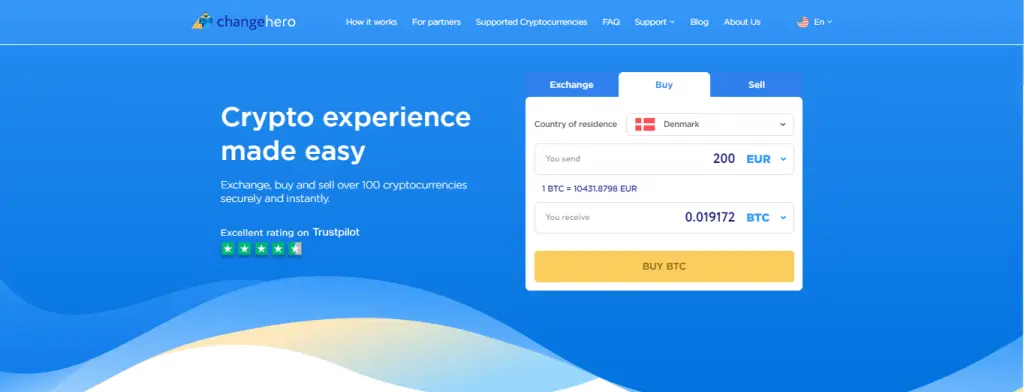
Changehero’s new partnership with Coinify makes it easier than ever for their customers to buy and sell the most popular cryptocurrencies from their preferred fiat currency using their credit card or by making a bank transfer. In this guide, we walk you through the steps on how to buy crypto with Coinify on ChangeHero.
How to Buy Crypto?
To start the purchase process, go to ChangeHero
-
Select your country of residence, the fiat currency you want to purchase your cryptocurrency with, and the cryptocurrency you want to buy. Then type in the amount of fiat currency you want to buy with.
ChangeHero Homepage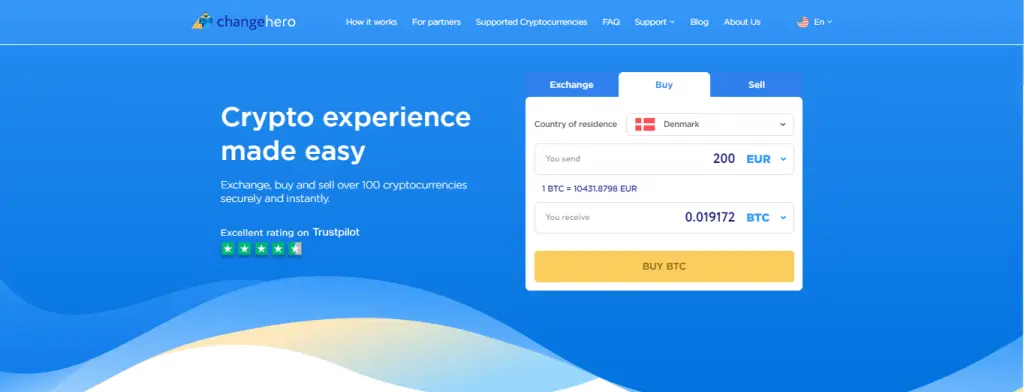
-
Input your email address to log in or create an account (for more information on how to create an account see below)
-
Once logged in, confirm the amount you want to purchase for and then select the method of payment you wish to use.
Select the method of payment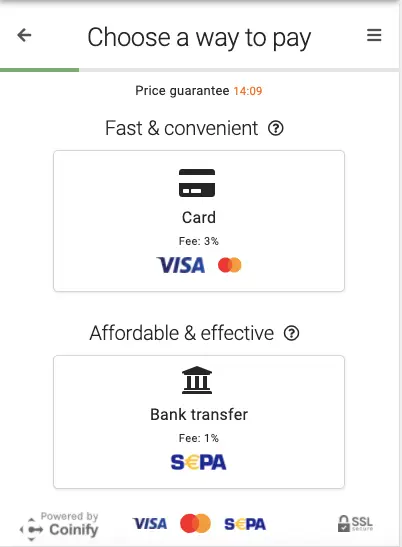
-
You will then be asked to input your wallet address. (Please ensure that the address is input correctly and that the wallet you are using supports the currency you are purchasing. Mistakes cannot be rectified after purchase
-
You will then be asked to review the details of your purchase, outlining the fees included in the purchase. Most importantly, you will see the 15 minute price lock.
Check the details once again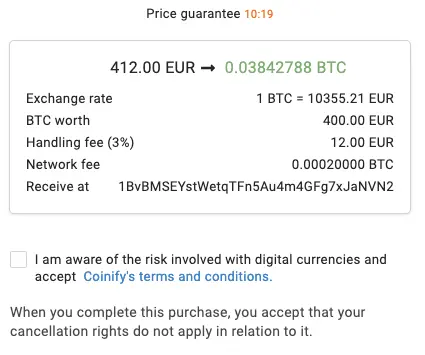
-
To complete your purchase click “Go to Payment”. If you are paying with bank transfer you will be shown the bank details to complete your transfer. If you are paying with a card, you will be asked to input your card details and complete 3Dsecure.
-
Your crypto will typically be in your wallet within an hour of the payment being processed. For bank transfers this can take a little longer, but typically takes 30min for cards although in some cases it may take slightly longer.
Creating an account with Coinify
If you have never bought crypto with Coinify through Changehero you will be asked to setup an account to ensure the most secure service.
This only has to be done once.
It ensures that we only have to verify your identity once, and that you from now on can enjoy faster service with greater transparency and security in just a few clicks!
Creating an account with Coinify can be done in just 3 simple steps:
-
First, you will need to input and verify your email
-
Once your email is verified, you will need to fill in some basic information
-
You will then be asked to verify your identity. To do this, you:
Verify your identity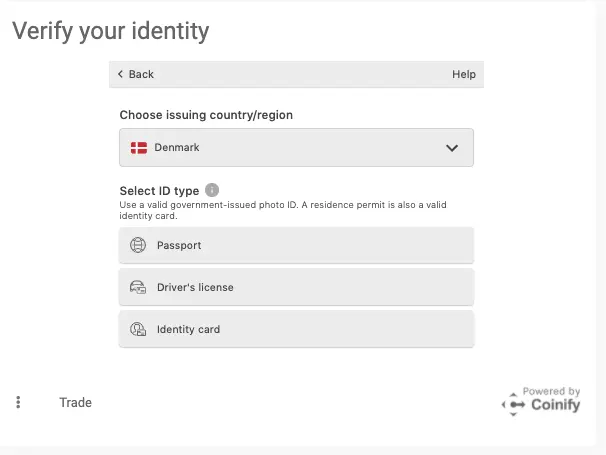
- Provide a copy of your government-issued ID
- Take a selfie
- Wait maximum 2 minutes for confirmation and you’re done!
It’s as easy as that! We hope you found this How to Buy Crypto guide useful.
Do give it a try and let us know what you think in the comment section. For more educational and informative content on Crypto and Blockchain, subscribe to ChangeHero Blog and follow us on Twitter, Facebook, , Telegram.







