How To Exchange Cryptocurrency With Guarda Wallet?

The market of crypto wallets is constantly growing and changing. Knowing what it has to offer is essential if you want to make use of your funds and also keep them safe. Besides, there is absolutely no shame in using a wallet that doesn’t have a complicated interface. But what product to choose based on these criteria? As always, we’re here to help with our articles. This time we are going to tell you about Guarda Wallet — a product that is commended for its user-friendliness and a wide variety of features.
First, a bit of background: Guarda team’s first product was an Ethereum wallet for Android OS in 2017. After receiving a grant from Zcash foundation to develop a light wallet app for the currency, the team has focused on creating blockchain-related products and expanding their range. In the past two years, they have developed a variety of products and plan to put out even more.
Guarda Wallet comes in a variety of forms:
Web-based multi-currency light wallet. In essence, it is an interface for interacting with blockchains. The desktop versions for Windows, Mac OS and Linux have all the same features of the Web version. There is also a Chrome extension which doubles as a dApp browser (like Metamask) to give user’s crypto funds extra utility: with it, they can earn and spend them.
These versions currently support 49 chains and all BEP-2 and ERC-20 tokens. Experts say that it is one of the widest ranges the market has to offer.
There is also Mobile multi-currency Wallet for iOS and Android (some of the currencies are not present in this version) and 15 open-source single-currency Android apps. The latter support currency-specific features, for example, you can carry out shielded transactions in a Zcash Guarda wallet.
In addition to existing features, Guarda plans to implement crypto-loans in partnership with Nexo in the nearest future. You can also expect their Token Creator along with the promotion tools to be fully integrated within the Wallet. This means that the team is rigorously working to make wallets usable not only as a storage.
Another feature is that Guarda Wallets allow restoring user’s assets with existing private keys. If you want to start using the wallet without creating a new one, you can just provide a private key, as well as a mnemonic, WIF or XPRV, and your assets will start showing in the Guarda wallet. Be careful, because the loss of your private key or seed phrase will result in loss of funds.
A wide variety of features might be confusing at first but the UI is simple and straightforward. In addition, the team constantly puts up guides and maintains a knowledge base to help even a newcomer understand everything.
Of course, when talking about crypto wallets, we can’t forget about security. Access to your wallet is granted by two steps: a password you yourself create and the backup file, generated by the wallet and usually stored in the browser’s cache. Mobile users can set up FaceID/touch ID for extra security. The sessions in all versions of the wallet can be set up to be timed-out after a period of inactivity.
Just like with other non-custodial wallets, Guarda neither has access nor stores the user’s info such as private keys, backup files and passwords. But then again, non-custodial wallets are still a safer option, since only you are in control.
All in all, Guarda Wallet is another trustworthy product, which can be of use for beginners as well as experienced users looking for a lightweight wallet with various functions.
How to Exchange Cryptocurrency with Guarda Wallet?
If you value accessibility and efficiency, why not try exchanging with ChangeHero? We are dedicated to making exchanges fast, optimal and convenient. Here’s how you can easily do it in a few steps.
1. Choose your assets: Go to ChangeHero. Choose the assets for the exchange pair and enter the input amount. Pick a rate — standard or fixed. ChangeHero will immediately show an estimated amount that you will receive.
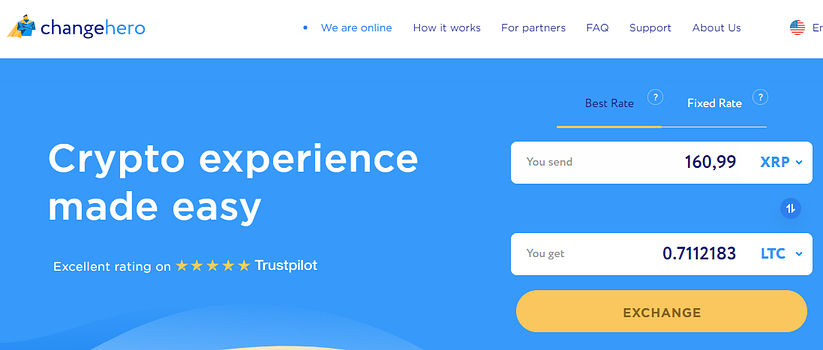
/>
2. Provide an address: Generate a recipient address in your Guarda Wallet and provide it in the next step. You can do so by copying the address and pasting it to the ChangeHero page.
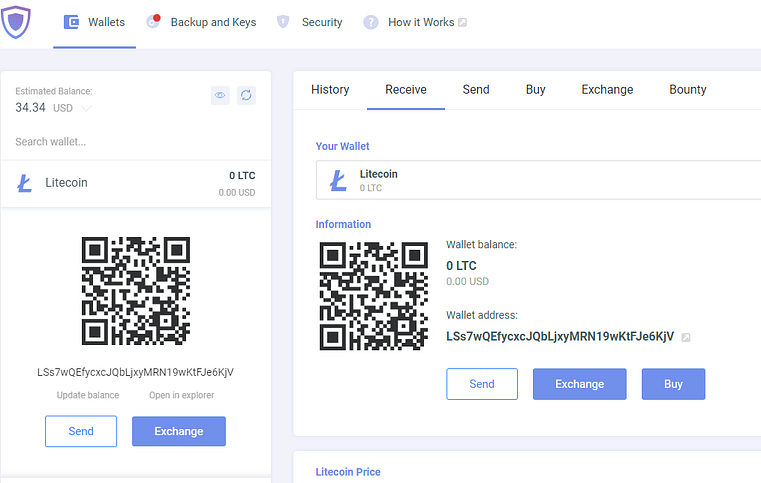
/>
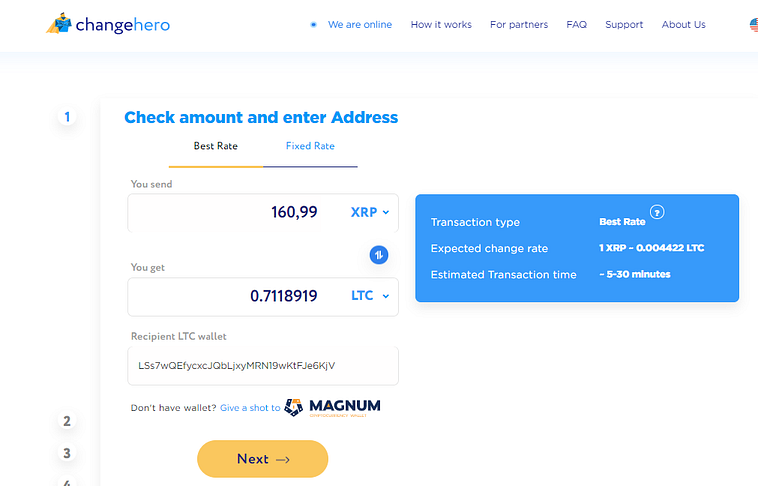
3. Double-check and confirm: In the next step, you have a chance to double-check your provided address. To progress, read and accept Terms of Use, Privacy Policy and KYC Policy.
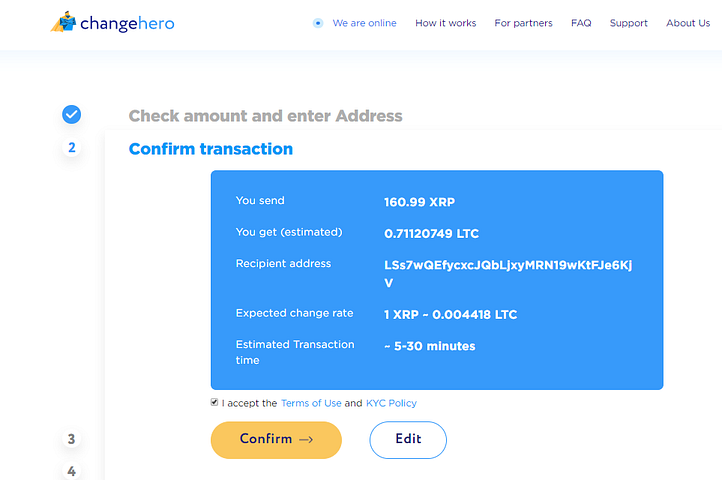
/>
4. Send the assets: Send the crypto to the address provided by ChangeHero in the next step. Copy the address to Guarda Wallet or scan the QR-code if you’re using a mobile version.

/>

/>
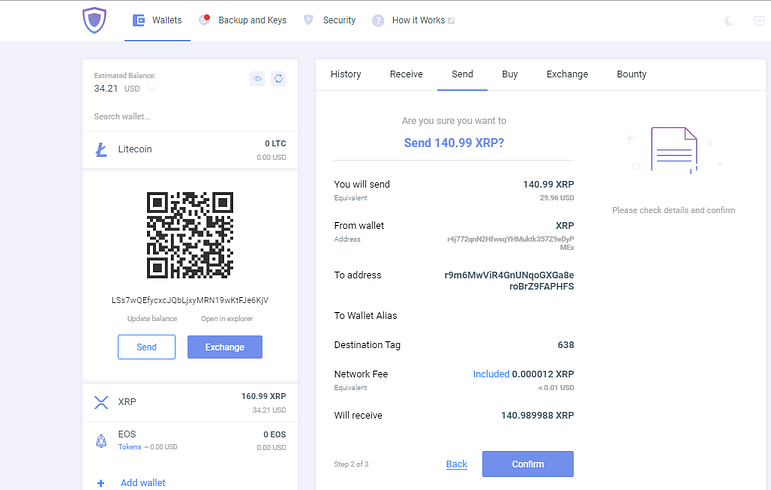
/>
5. Wait: Wait for the transaction to be processed and ChangeHero will send you the assets to you as soon as the exchange is completed. Usually, this takes about 5–15 minutes, depending on the blockchain.
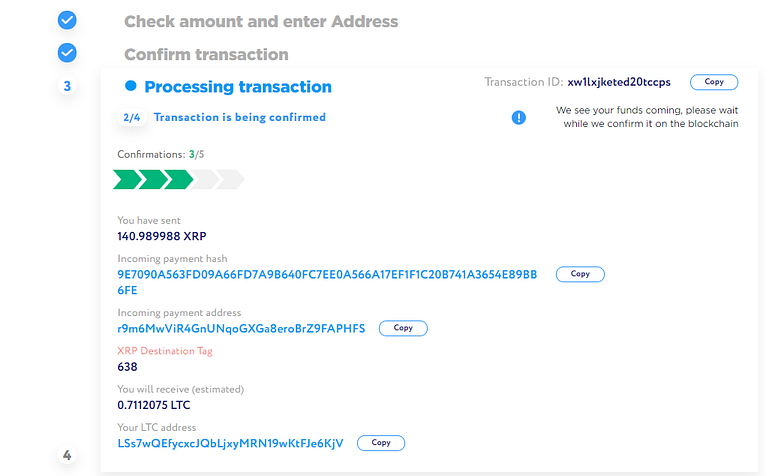
/>
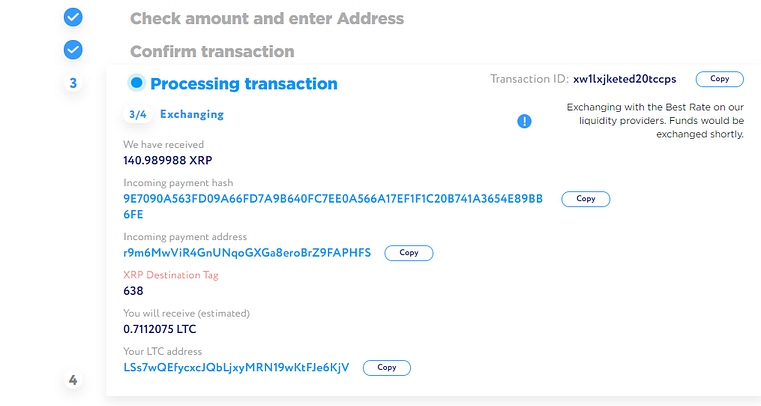
/>
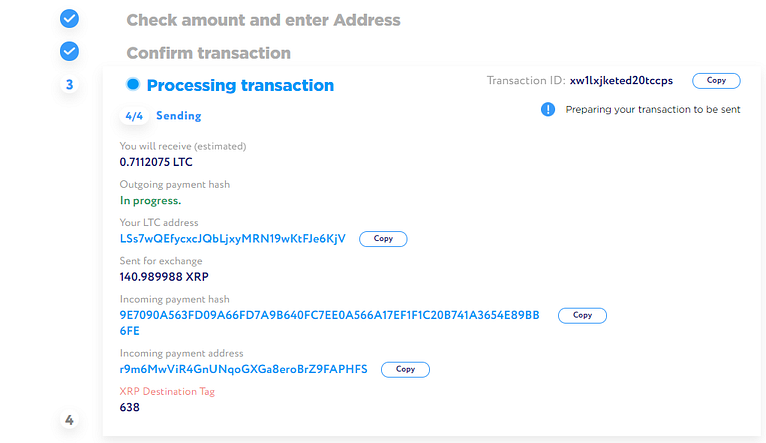
/>
6. Transaction complete!
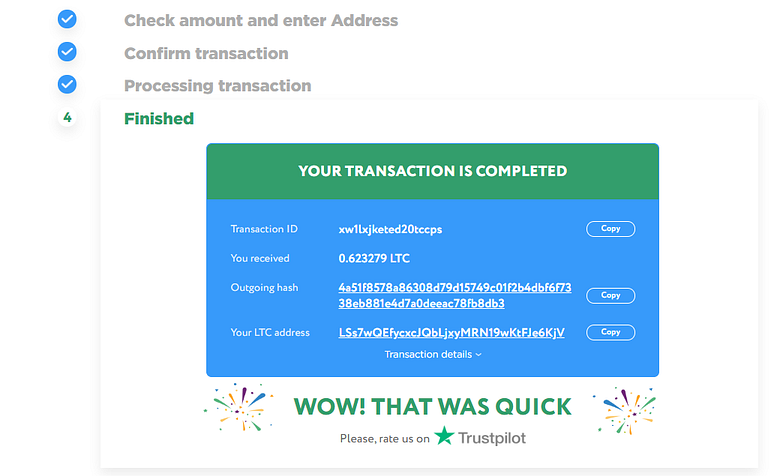
/>
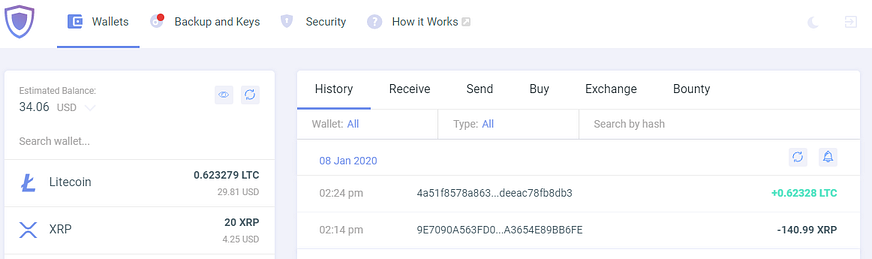
/>
This is how we do it — fast and with no unnecessary hassle. We always make sure that our customers get the best exchange rate at the time of transaction. By the way, buying crypto with USD at ChangeHero is similarly easy if you want more funds to store in your Guarda Wallet.
We hope you enjoyed the article, and if you’d like more updates on crypto trends and notable products, be sure to subscribe to ChangeHero Blog and follow us on Twitter, Facebook, , Telegram to be the first to get notified.

