CoolWallet S is one of the market’s few mobile hardware cryptocurrency wallets. It is as secure as a classic hardware wallet but also usable with a smartphone, making the use of wallet safe and fast. State-of-art technology ensures that even without a physical connection to the device, data transfer between the wallet and a smartphone is uncompromisable.
About the makers — CoolBitX
CoolBitX, the company behind the product, was established in 2014 in Taiwan. One of the causes to start the enterprise was the infamous Mt.Gox hack, which resulted in a loss of $450 million and the shutdown of a once the largest Bitcoin exchanges at that time.
Contemporary hardware wallets came in the form of USB drives, often not user-friendly, clunky and subject to supply-chain tampering. The first generation of CoolWallet devices was produced in 2015 and revolutionized the sector. However, it supported Bitcoin only by design, so having gotten the feedback from the satisfied owners of the first generation of CoolWallets, the team started working on the second.
About the product — CoolWallet S
CoolWallet S was ready for production in early 2018. Since then, they have sold and shipped over 150 thousand devices worldwide. This iteration of the product came with a rehauled and updated companion app (CoolBitX Crypto), as well as support for ETH and ERC-20 tokens, BCH, LTC, XLM, XRP, BNB and BUSD.
To use the CoolWallet S, you would need an iOS/Android smartphone with Bluetooth. The companion apps let you access your funds, send and receive assets, as well as exchange them. It has a user-friendly interface with only the necessary information on display.
Since CoolWallet S is a hardware device, the seed is generated by it with the built-in chip. This information is not transferred anywhere but only accessed in a connection authorized by the user. In case a device gets lost, it’s advised to have a backup of a seed phrase written down and stored in a safe place.
For additional security, CoolWallet S has the option to enable 2FA through the CoolBitX Crypto app. One of the arguments against Bluetooth connection safety is that it might be compromisable given the range. CoolWallet S requires a user to have physical contact with both of the devices, rather than the physical connection between the devices, which is more convenient. Last but not least, it is rather inconspicuous, having the appearance of a wafer-thin credit card.
With all this in mind, CoolWallet S is a solid recommendation for anyone that values functionality, security and the convenience a mobile hardware wallet can provide.
About the integration — how does it work with ChangeHero
How can you exchange your assets in CoolWallet S with ChangeHero and why is it safe? Let us walk you through it.
Choose a pair and provider: Go to the “Exchange” tab and tap “Start exchange”. We’re going to make a BTC to ETH swap at a fixed rate. In the providers section, choose “ChangeHero”.
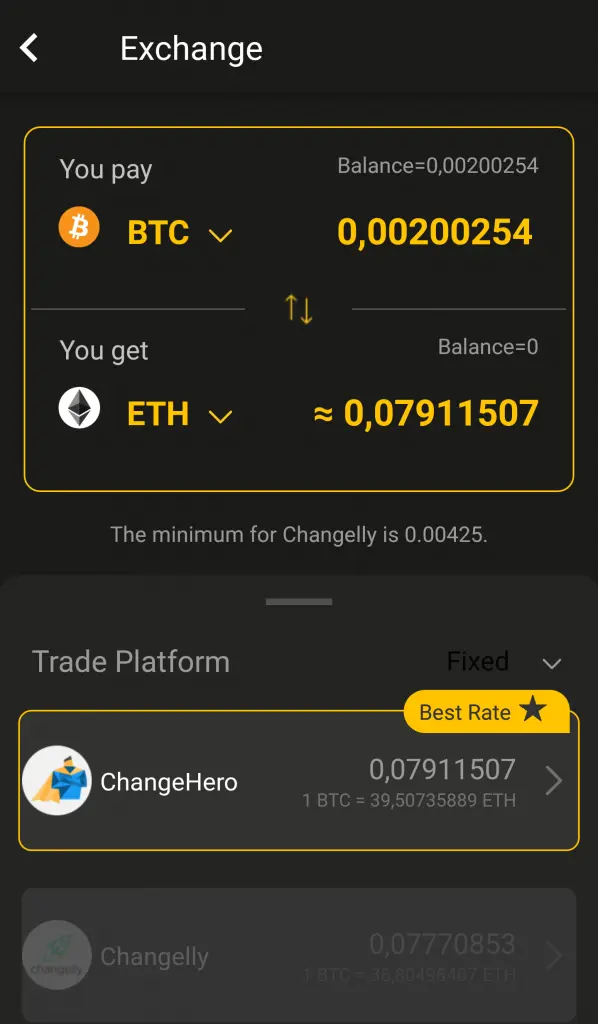
Check addresses: In the next step, choose an address of your wallet you would like to send the coins to exchange from (a BTC address here) and the incoming payment address (for ETH in our case). All of them are public addresses generated from your private key and are stored in the app.
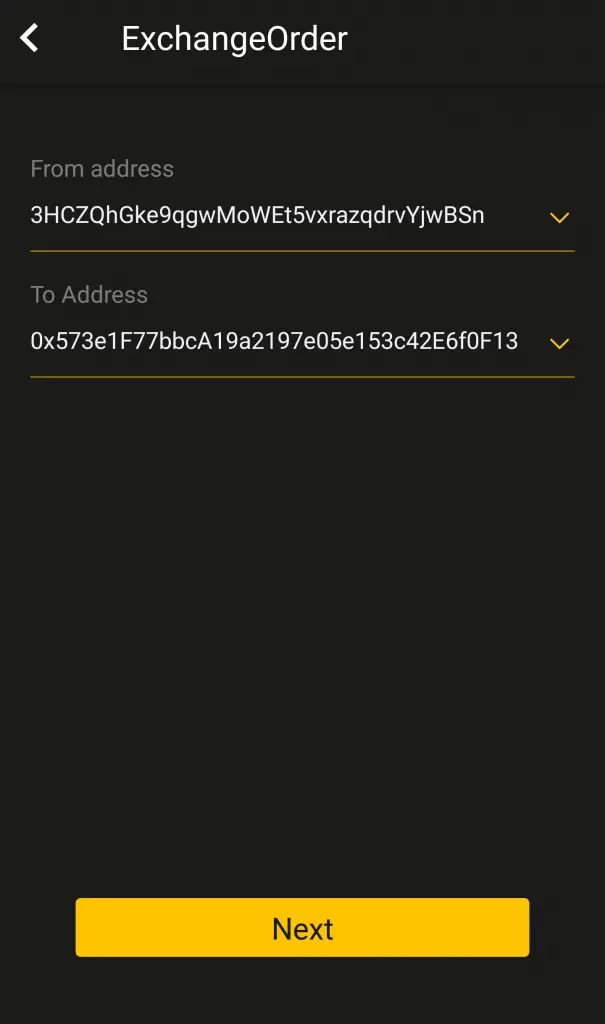
Confirm the details: Next, double-check the chosen pair, amounts, addresses and rates. You will have 10 minutes to confirm the transaction.
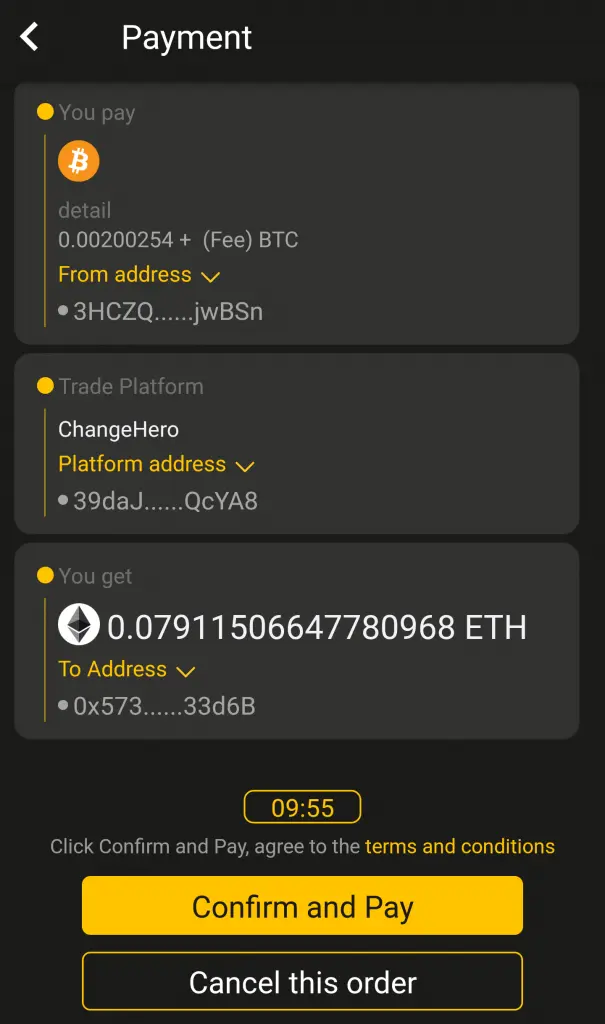
Send the funds: Only after you check and confirm the details, your wallet will be needed to make a transfer. ChangeHero does not store any funds of users, so for each exchange, a separate transfer is needed. Confirm the sending by pressing the button on your CoolWallet.
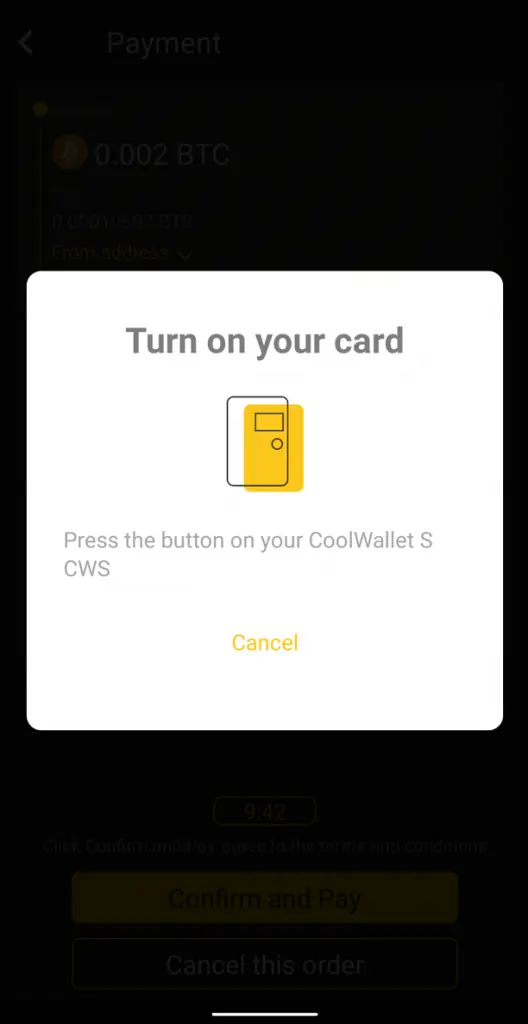
Success: And there you have it! Now we’ll take care of the exchange and send the result to your CoolWallet S almost instantly.
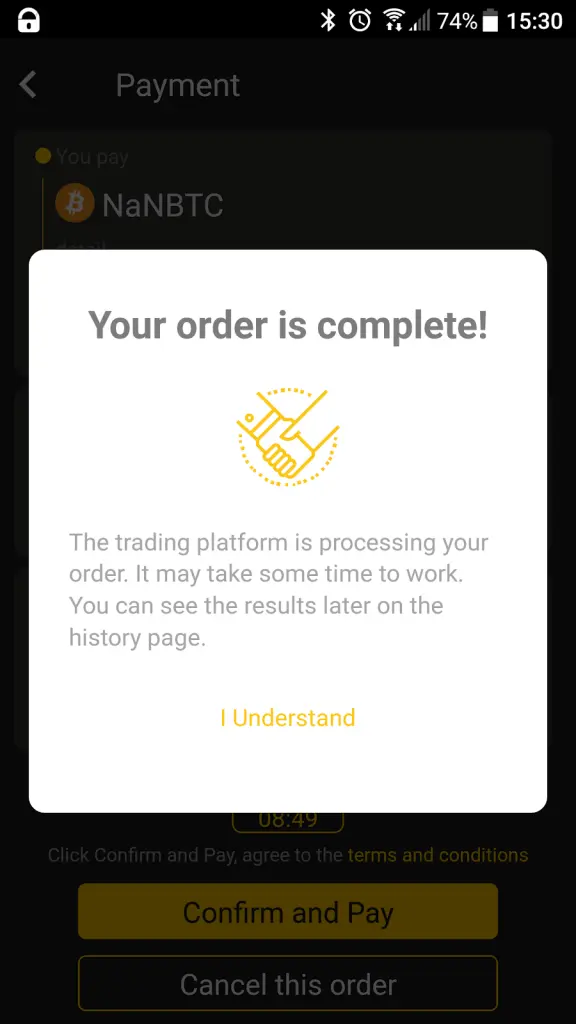
If you would ever want to stack some more assets on your CoolWallet S or cash out, we encourage you to check ChangeHero’s buy and sell options out on our website! Just like exchanging, you can buy or sell BTC, ETH, BCH, OKB or USDT easily, quickly and at the best prices.
We always have more content coming up to help you stay informed.
Subscribe to ChangeHero Blog, Twitter, Facebook, Reddit, Telegram and be the first to get notified.








