Contents
There is a good chance you and people you know use PayPal to make quick online payments. You probably even know that it has crypto-powered functions: buying and selling, paying with, or sending cryptocurrencies. It’s very easy — but there’s a catch — so read our guide to learn how to use PayPal for crypto transfers and when you are better off with a Bitcoin wallet.
Key Takeaways
- In 2020, the digital payment app PayPal introduced cryptocurrency purchases and payments. However, for some time, users were not able to freely transfer cryptocurrencies.
- Since 2022, PayPal users can transfer cryptocurrency both from one PayPal user to another and to external wallets and exchanges.
- If you want to send crypto with the PayPal app, all you need is either the recipient contact or the crypto address. Account ID verification is also a requirement.
PayPal to External Crypto Address Transfers — Perks and Pitfalls
Since PayPal first introduced the feature to buy Bitcoin, Bitcoin Cash, Ether, and Litecoin in 2021, sending crypto assets became a highly requested feature until it was rolled out in 2022. Essentially, now it works like a custodial crypto wallet: you can transfer crypto to external wallets and exchanges, or send it to another PayPal account with no fee.
Now that you can buy, sell, pay with, send, and receive Bitcoin, BCH, ETH, LTC, and PayPal USD (PYUSD) in this popular app for payments, what other crypto app would you need? Let us explain when PayPal will cover your needs and when it won’t, and what better alternatives are available.
Self-Custody
We have already mentioned that PayPal works like a custodial wallet. What does it mean?
Each crypto address comes with a set of public and private keys to sign transactions. Because blockchain addresses are anonymous, having these keys is the only way to determine ownership of a given unique address. This is exactly why they say, “Not your keys, not your coins”.
Custodial services like PayPal, custodial wallets, and exchanges keep access to the encryption keys to themselves, providing users with only the public key. On the one hand, it makes the user experience simpler: a trustworthy service will make any requested transactions on the user’s behalf, and they won’t need to worry about losing the private key.
On the other hand, taking responsibility for both cryptographic keys is considered to be the best practice for a reason. Cases of crypto exchanges halting withdrawals are not that rare, and when push comes to shove, you have little to no control over the funds held in someone else’s custody. By securing your private keys — keeping the seed phrase safely stored and holding crypto in non-custodial wallets or hardware wallets offline — you can make sure you always have full control over your funds.
PayPal Fees
The infamously high PayPal fees have found their way into the crypto section of the platform, too. The silver lining here is that it only concerns buying and selling cryptocurrencies. When sending crypto to an external wallet or receiving it, you will need to pay the blockchain network fee, while PayPal itself does not charge fees.
How much will you pay extra to buy or sell digital currencies in PayPal? In addition to a spread of about 0.5%, there is a fee per purchase: buying a minimum of $1 will charge a fee of $0.49, and buying up to $200 can end up paying $2.49 extra. Purchases from $200.01 to $1,000 have a 1.8% fee, and going over that will require you to pay 1.5% in fees. By all accounts, making purchases on cryptocurrency exchanges is generally more economical.
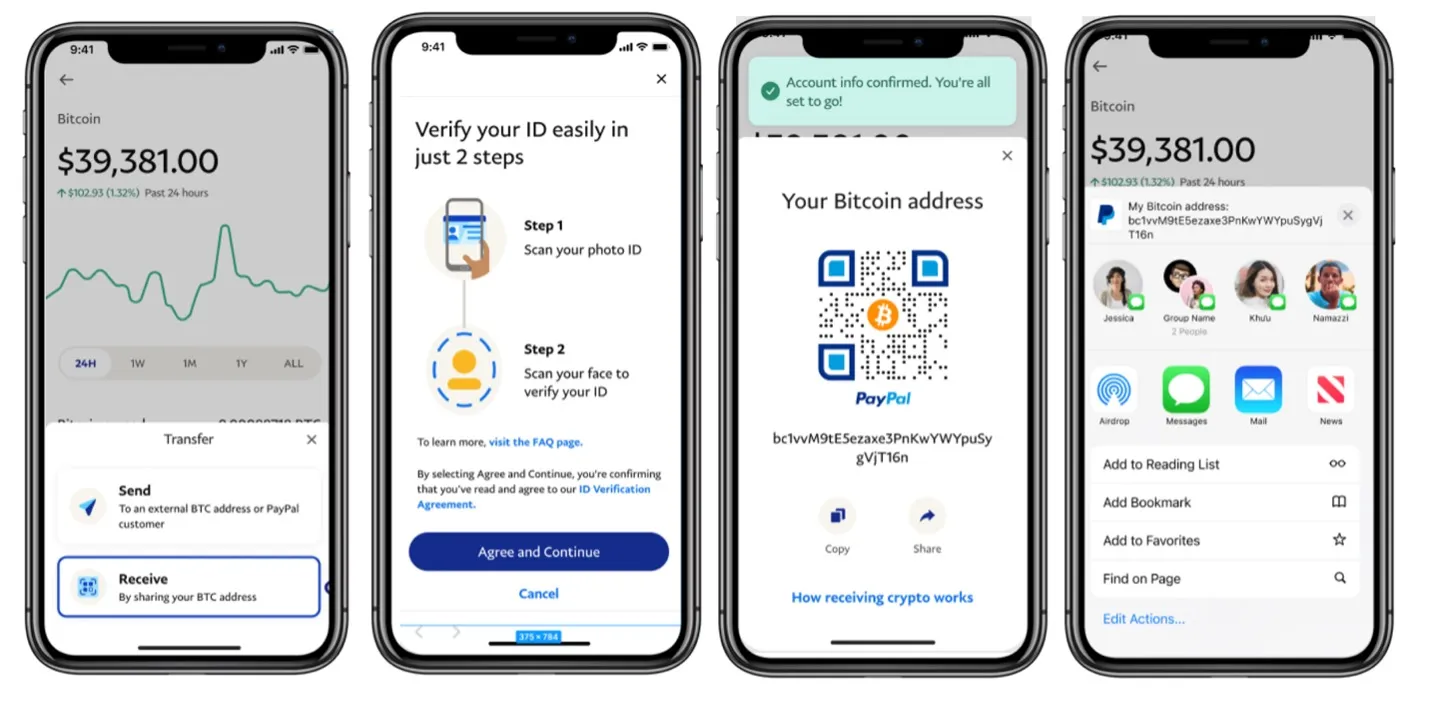
You can always buy supported cryptocurrencies on a platform with lower fees and receive crypto in PayPal. The optimal solution is to keep just enough crypto to send to other PayPal users: remember that the transfer crypto feature can be disabled.
How to Send Crypto Assets from PayPal to Another Wallet Address?
Before starting, note that purchasing and holding crypto on a PayPal balance account requires it to be verified. For external crypto address transfers, additional account verification will be needed.
- Go to the “Crypto” tab in the “Finances” section of the PayPal app. This is the place where you can check your holdings and see the market prices;
- Tap the Bitcoin balance, then tap the “Transfer” arrows. Choose “Send”;
- Enter the Bitcoin address for the external transfer. You can copy and paste, manually enter it, or scan a QR code provided by your wallet or exchange (with the QR-code button to the right of the search bar). Make sure you have chosen the network correctly — sending BTC to an LTC address will result in loss of funds, and the transactions are not reversible;
- Enter the amount of crypto to send. PayPal will let you enter the dollar value or the exact sum. For Bitcoin, the minimum amount is 0.001 BTC, and the weekly limit for all crypto transfers is $10,000;
- You will be prompted to double-check all details once more before hitting “Send now”. Use this chance or suffer the consequences 🙂.
External address transfers will have network fees attached to them. This is not a fee charged by PayPal but a feature of the blockchain. Until October 2023, the median Bitcoin transaction fee was below a dollar but due to rising prices and network congestion, it has risen above $10 this month.
How to Send Crypto to Other PayPal Users?
This is why you might like the fact that crypto transfers to other PayPal users have no fees at all. The process is really similar.
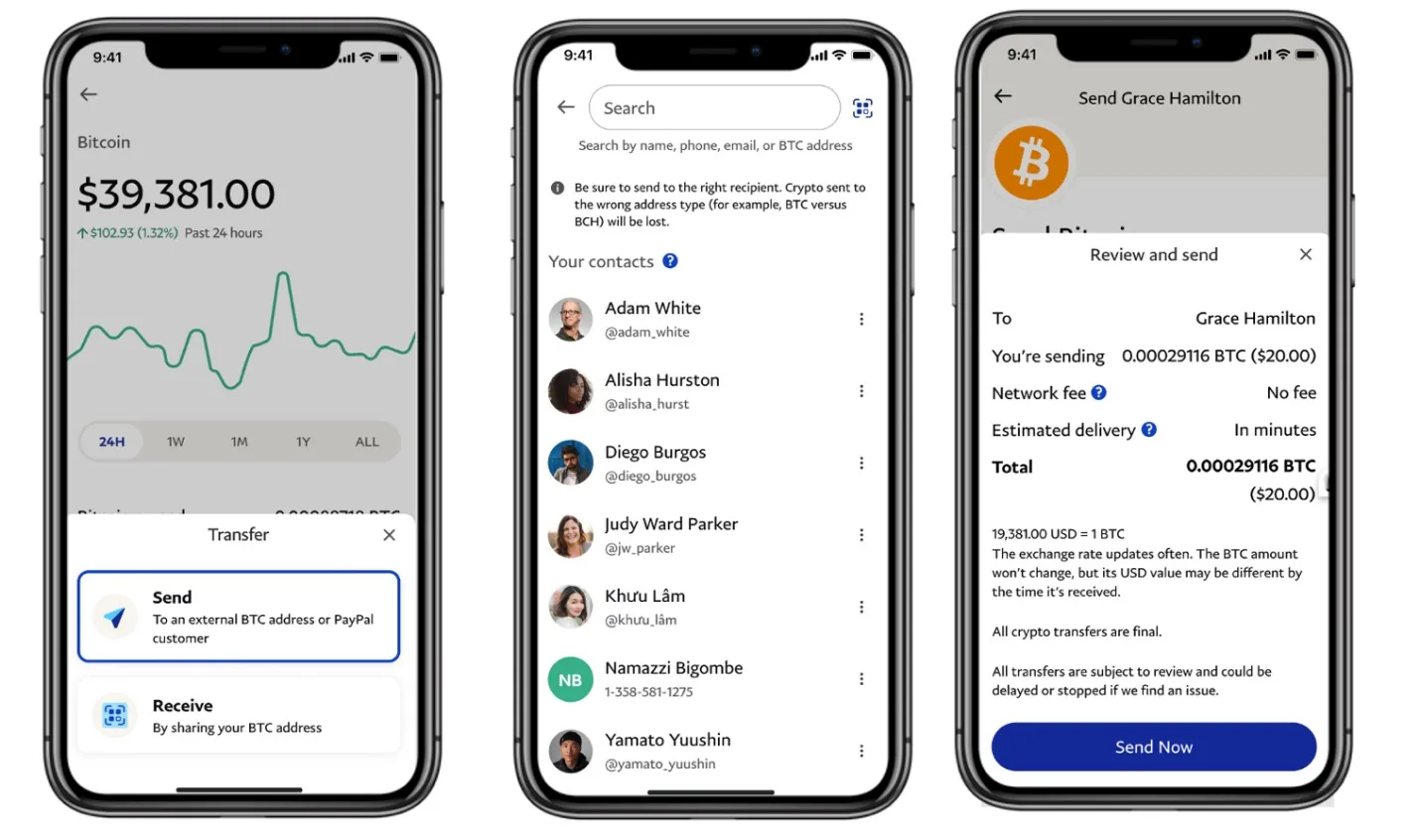
- Tap your crypto balance in the “Finances” tab;
- Tap the “Transfer” arrows and choose “Send”;
- Choose the recipient from your PayPal contact list;
- Enter the amount of crypto to send. PayPal will let you enter the dollar value or the exact sum. For sending Bitcoin internally, the minimum amount is $0.01, and the weekly limit for all crypto transfers is $10,000;
- Double-check all the details and hit “Send now” only after making sure. The recipient will have to claim the incoming crypto transfer in 30 days — otherwise, the transaction gets recalled.
Why PayPal Crypto Matters
PayPal entering the crypto space in 2020 was a huge deal: by then, it had 370 million active accounts worldwide. Introducing crypto features to an audience of this size promised big things for the global crypto adoption.
At the same time, the optimism was not universal: a lot of crypto users were not sold on the feature, especially in its earliest iteration without external wallet transfers. Back then, it appeared as if the crypto balance was an imaginary number in one’s PayPal account rather than actual assets held. The way transferring crypto works, though, proved once and for all that transfers and holdings have always been real.
An almost instant inclusion of PayPal USD (PYUSD) into the system secured a decent degree of adoption for the new stablecoin. At the time of writing, its market cap and circulating supply approach $159 million. The concerns that persist are largely the same as with the whole PayPal crypto feature: custody and adoption limited by the brand. Reportedly, even the SEC has some issues with it, which casts a shadow on PYUSD’s future. At the same time, it is one of the few licensed fully regulated dollar stablecoins, so its prospects are still bright.
Conclusion
For all intents and purposes, PayPal is not just another custodial crypto app. Rather, it is a big step towards connecting the general audience to the world of crypto.
Browse the ChangeHero blog to learn more about the latest crypto news, projects, and platforms. For quick updates, follow us on social media: Twitter, Facebook, Reddit, and Telegram.
Frequently Asked Questions
Can you transfer Bitcoin from PayPal to another wallet?
To send Bitcoin from PayPal to another wallet or exchange: go to the Crypto section of the app, tap your Bitcoin balance, choose “Send” in the “Transfer” submenu, provide the Bitcoin address and the amount to send, double-check, and tap “Send now”.
How do I buy and send Bitcoins through PayPal?
To buy Bitcoin in PayPal, go to the “Crypto” page, choose Bitcoin (BTC), verify your identity if prompted, enter a desired BTC or dollar amount, choose a payment method, and hit “Buy”. Then you can send Bitcoin to other PayPal users and external addresses on the same page.
How do I send someone a Bitcoin?
To send someone Bitcoin, you will need to specify the recipient address of the same type as the sender address, the BTC amount to send, and optionally a blockchain network fee. Applications like wallets and exchanges usually provide you with an interface and a streamlined flow to make it as simple as possible.












